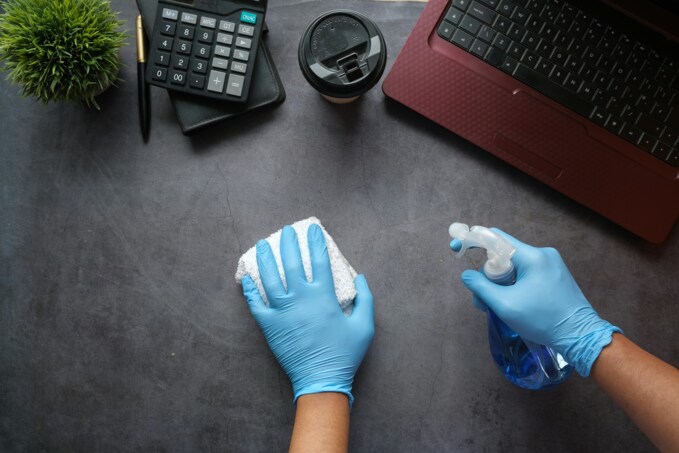Cleaning the projector is an important measure to maintain the service life and performance of your device. Especially in professional environments where presentations and meetings are part of everyday life, a clean projector is essential. Regular cleaning helps to avoid faults and ensure a professional display. In this article, you will learn how to clean your projector properly, from the projector lens üover the filter to the filter.
ComPeri supports you in finding the right projection solution for your requirements so that your presentations and multimedia applications are realized in the best image quality. We ensure that your conference room technology functions optimally and that you use your meeting rooms efficiently.