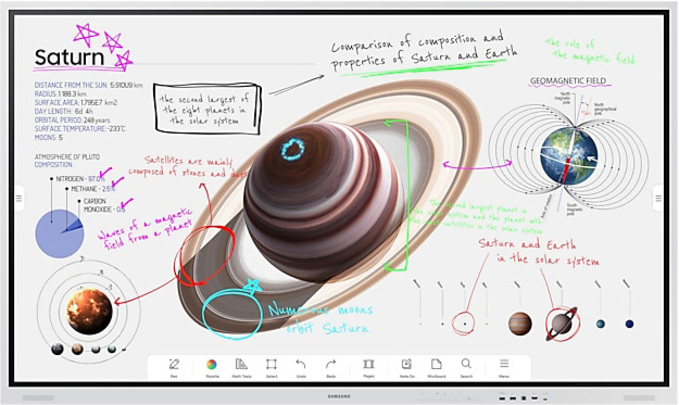The Samsung Flip Whiteboard offers a range of functions that go far beyond a traditional flipchart. Below you will find an overview of the most important features that make the digital flipchart from Samsung so powerful:
Intuitive touch operation
The Samsung Flip is as easy to use as a conventional whiteboard or flipchart. You write directly on the display with a passive pen or your finger. The technology offers a natural writing experience in different colors and stroke widths - almost like on paper. Up to four people can write or draw on the screen at the same time. Errors can be easily erased using the palm of your hand or a finger swipe.
Versatile connection with other devices
The Samsung Flip digital flipchart offers numerous connection and connectivity options. Laptops, for example, can be connected via HDMI or USB, and mobile devices such as smartphones or tablets can be connected wirelessly. Thanks to these connections external content – such as presentations, images or documents can be displayed directly on the flipchart.
Particularly practical: A connected notebook can even be remotely controlled via the whiteboard's touch function, allowing you to control presentations directly on the board.
Screen sharing with Samsung Flip
Another important function is wireless screen sharing. The contents of the Samsung Flip Whiteboard can be mirrored to other compatible screens via Wi-Fi. For example, you can present the results on a large monitor or via beamer in the room at the same time - ideal for large conferences or classrooms. Conversely, screen content from mobile devices can also be displayed on the Flip (mirroring), which makes it easier to share a smartphone screen in a meeting, for example. This function promotes interactivity in meetings and lessons, as all participants can share content without having to plug in cables.
Save and protect your notes
All board notes and sketches can be saved in the internal memory or transferred to external memory. With a simple export function, you can save the created pages as a PDF or image and share them via network, USB stick or e-mail. For sensitive information, the Samsung Flip offers the option of protecting notes with a password. This means that confidential brainstorming results only remain accessible to authorized persons. Nothing is lost and important ideas are securely archived.</p
Flexible alignment and installation
The Samsung Flip Whiteboard can be used flexibly. It can be used both in upright format (like a classic flipchart) and in landscape format (like a widescreen whiteboard). Stands on castors allow the device to be moved around the room so that you can spontaneously change location or support group work. Alternatively, the display can also be permanently mounted on the wall. With various available screen diagonals (e.g. 55 inch, 65 inch and more), you can choose the Samsung Flip to suit the room size. This flexibility ensures that the digital flipchart can be used optimally in different rooms and scenarios.